# 异常监控服务 Sentry 部署
Sentry (opens new window) 是一个使用 python 写的异常监控服务,并有支持很多语言的 SDK。
这里有官方部署文档和 compose file: getsentry/onpremise (opens new window)
在当前部署 sentry 时 (2019/06/20),文档处于这个 commit 的位置 ae39a6 (opens new window)
虽然每次部署服务时的首选是看看有没有官方以及社区 star 较多的 compose file,但是他们的 compose file 也是要大致看一看的
本文链接: 使用 docker 部署异常监控服务 sentry (opens new window)
虽然这篇文章介绍 Sentry 的部署,但还是推荐 Saas 版,省了运维麻烦,而且功能也更加齐全
# Requirements
- Docker 1.10.0+
- Compose 1.17.0+ (optional)
- 最少 3G 的内存 (这是官方要求,以下经测试,消耗了 600MB 左右)
# 反向代理 (可选)
由于我使用了 traefik 作为方向代理,直接修改 docker-compose.yml,添加 label,并把端口映射给隐去
你需要把 sentry.hostname.com 替换为你将要设置的域名
web:
<<: *defaults
expose:
- 9000
labels:
- "traefik.frontend.rule=Host:sentry.hostname.com"
如果使用 nginx 作为反向代理,设置 proxy-pass 即可,不细讲。
# 部署
这里有官方部署文档和 compose file: https://github.com/getsentry/onpremise (opens new window),以下是我的部署命令
# 安装之前,先看一下内存使用情况
$ free -h
total used free shared buff/cache available
Mem: 3.7G 1.0G 204M 140M 2.5G 2.2G
Swap: 0B 0B 0B
$ git clone git@github.com:getsentry/onpremise.git
$ cd onpremise
# 创建 name volume,方便持久化,其实挂载的时候指定目录也是一样的。
$ docker volume create --name=sentry-data && docker volume create --name=sentry-postgres
sentry-data
sentry-postgres
# `-n` 代表不覆盖文件,可以理解为 `redis` 的 `setnx` 命令
$ cp -n .env.example .env
# 生成 key 放到 .env 文件中
$ docker-compose run --rm web config generate-secret-key
# 生成数据库,并在这一步设置超级用户
$ docker-compose run --rm web upgrade
# 启动服务
$ docker-compose up -d
# docker ps 查看,启动成功,如果你没有设置 traefik,PORTS 那一列会把端口号映射到 Host
$ docker ps
CONTAINER ID IMAGE COMMAND CREATED STATUS PORTS NAMES
0acc4dedf59f onpremise_web "/entrypoint.sh run …" 4 seconds ago Up 3 seconds 9000/tcp onpremise_web_1
8eebadc9e2ff onpremise_worker "/entrypoint.sh run …" 2 minutes ago Up 2 minutes 9000/tcp onpremise_worker_1
9cce91ae40d3 onpremise_cron "/entrypoint.sh run …" 2 minutes ago Up 2 minutes 9000/tcp onpremise_cron_1
# 查看 Host 的内存消耗,与刚开始大约 600MB
$ free -h
total used free shared buff/cache available
Mem: 3.7G 1.6G 1.0G 165M 1.1G 1.6G
Swap: 0B 0B 0B
# 单独查看 sentry 的内存消耗,大约加起来 600MB,与刚才的数据相一致
$ docker stats | head -7
CONTAINER ID NAME CPU % MEM USAGE / LIMIT MEM % NET I/O BLOCK I/O PIDS
0acc4dedf59f onpremise_web_1 0.00% 331MiB / 3.702GiB 8.73% 328kB / 4.99MB 7.68MB / 0B 19
8eebadc9e2ff onpremise_worker_1 0.00% 138.3MiB / 3.702GiB 3.65% 2.69MB / 9.54MB 34.5MB / 0B 7
9cce91ae40d3 onpremise_cron_1 0.00% 97.52MiB / 3.702GiB 2.57% 869kB / 1.24MB 37.8MB / 156kB 3
01788eef014f onpremise_memcached_1 0.00% 8.871MiB / 3.702GiB 0.23% 261kB / 154kB 11.2MB / 0B 10
66a27f681af3 onpremise_postgres_1 0.00% 5.297MiB / 3.702GiB 0.14% 1.94MB / 1.45MB 83MB / 96.8MB 8
645fd1e25d78 onpremise_smtp_1 0.00% 800KiB / 3.702GiB 0.02% 672B / 0B 5.27MB / 57.3kB 2
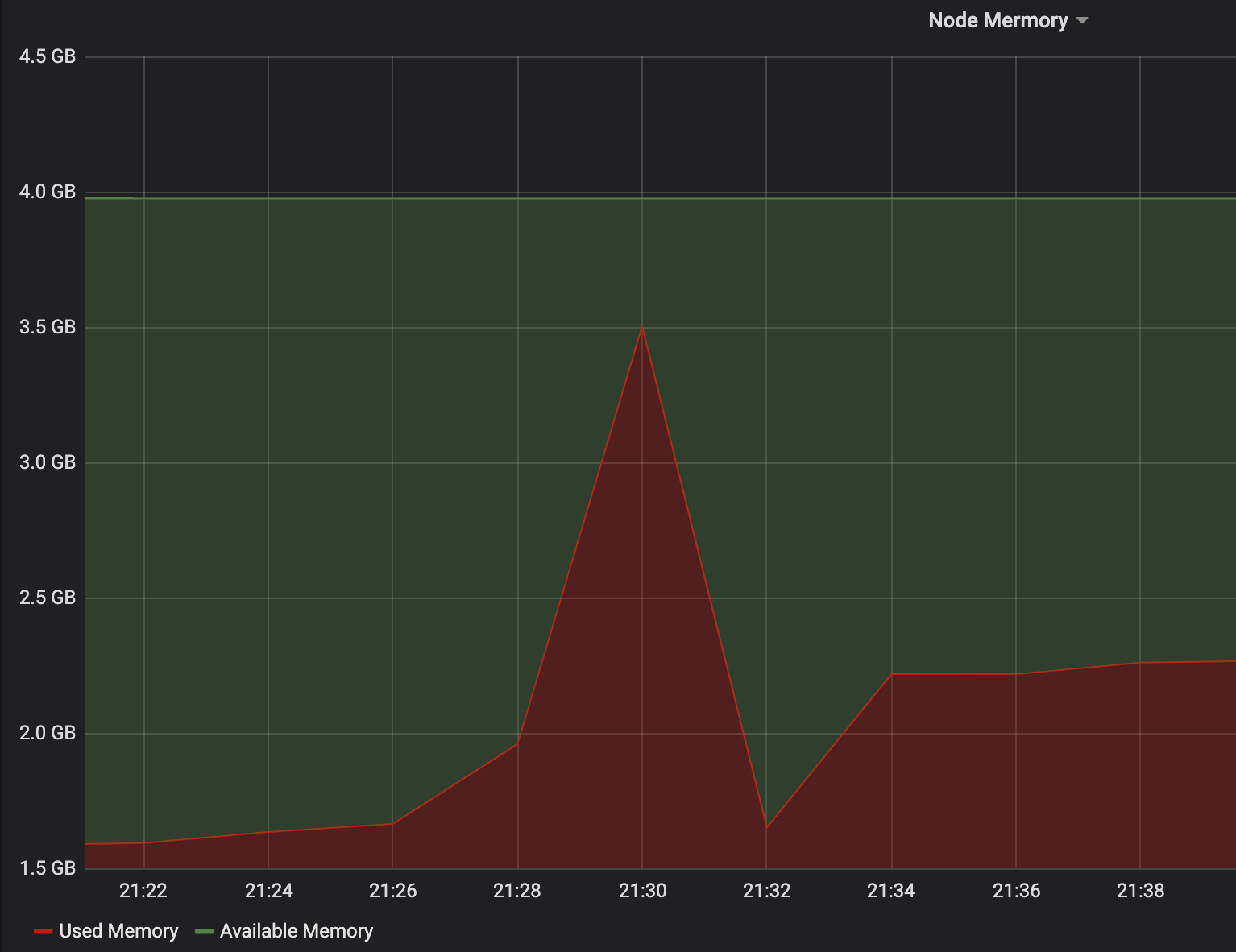
从十五分钟的内存使用图表中可以看出部署完成后有一个尖峰,后逐渐平稳了下来。

进入反向代理设置的域名 http://sentry.hostname.com (opens new window),部署成功