# 使用 Vercel 托管你的 API 服务
Vercel,官网 https://vercel.com (opens new window),如同 Netlify 一般,可以提供免费的前端应用托管,甚至对开发者更加亲和与友好。
以下截图,可见一斑: 当你部署前端应用时,它能够根据你使用的技术栈而自动设置构建命令及输出目录
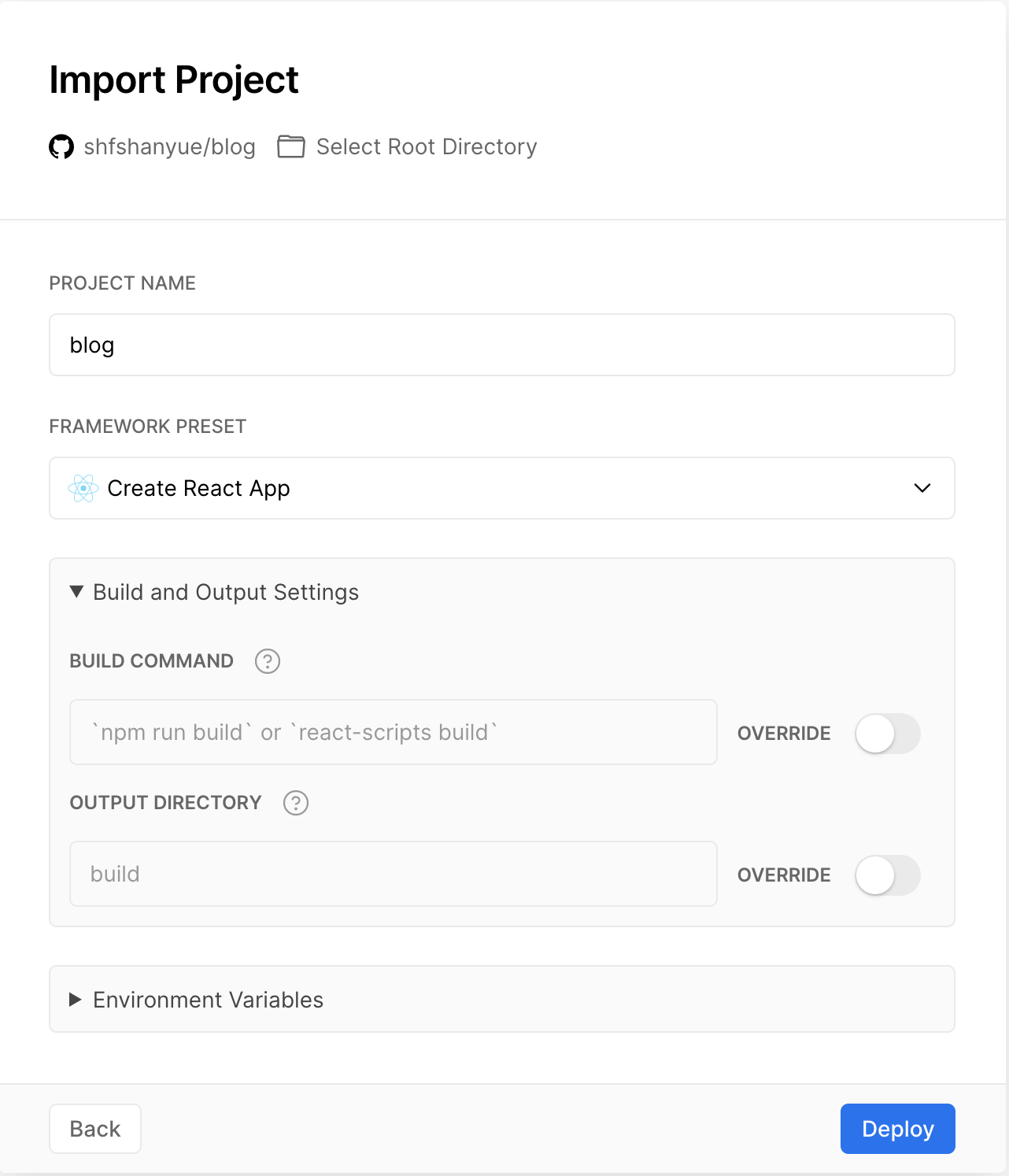
Vercel 团队为了更好地推广他们的云服务,在开源中做了众多贡献,甚至盛名在外,以下几个 npm package 你即使没有使用过,但肯定会有所耳闻:
- next.js (opens new window): 基于 React 的框架,也有可能是最好用的 SSR 方案
- swr (opens new window): 基于 React hooks 的数据请求库,可最大限度地充分利用缓存,并实现乐观 UI
- serve (opens new window): 适用于本地用于测试的静态文件托管服务
我们可以使用 Vercel/Netlify/AliOSS 以及各大云厂商的一些 Serverless 产品来几乎零成本地部署前端应用,但是偶尔也需要配套一些简单的 API 支持。如果购买一台云服务器,就是杀鸡焉用宰牛刀了。
你也可以选择各大云厂商的 Serverless 产品,但 Vercel 相对而言,学习成本低,更加容易上手,本篇文章介绍如何使用 Vercel 来部署 API 服务
# hello, world
新建 /api/index.js,文件内容如下,标准的 HTTP Handler 的语法,只要你熟悉 http 模块,就可以很快上手:
module.exports = (req, res) => {
const { name = 'World' } = req.query
res.send(`Hello ${name}!`)
}
虽然很简单,但是也有可能出错,以下是源码及演示地址:
- 源码: https://github.com/shfshanyue/vercel-api (opens new window)
- 演示地址: https://vercel-api-orpin-omega.vercel.app/api?name=shanyue (opens new window)
以上是使用 Node 作为运行时的代码,但其实它还可以使用以下编程语言:
- Node
- Go
- Python
- Ruby
Runtime 拥有更多的 API 及配置,可见文档:
Vercel Runtimes (opens new window)
# Rewrite 与 Redirect
部署完成后,默认的路由路径是 /api,此时 / 会显示文件目录,如果想更好地扩展路由呢?
通过配置文件 vercel.json 配置 Rewrites/Redirects 可完成此功能
{
"rewrites": [
{
"source": "/",
"destination": "/api"
}
]
}
# 小而有创意的 API
由于 Vercel 这个 API 的本质也是 Serverless,最适合做一些轻量的若存储的服务。我也收集了一些小而有创意的服务,如下所列
- github-readme-stats (opens new window): Github Readme 的统计数据图表
- shields.io (opens new window): 设计各种漂亮的 Badge
- qrcode api (opens new window): 生成二维码
- imageproxy (opens new window): 一个对图片进行处理的服务,也可以用来反防盗链
- avatar api (opens new window): 生成指定或随机的头像